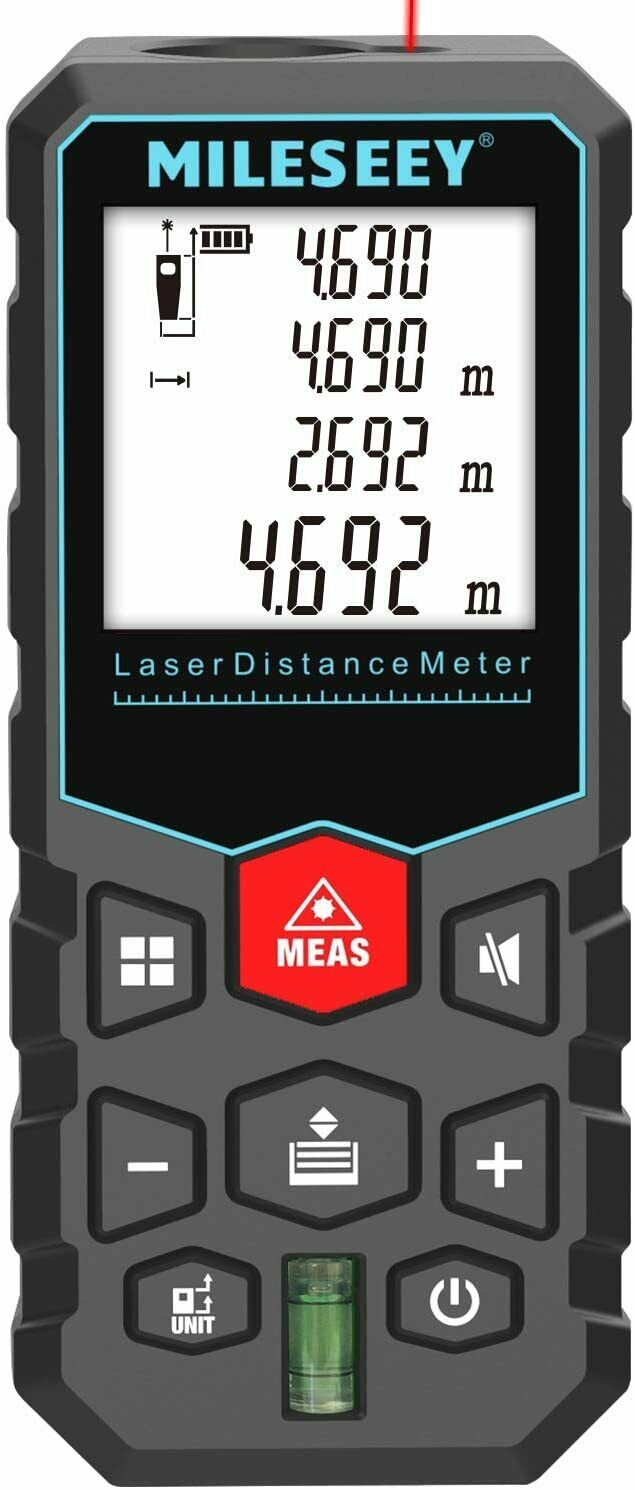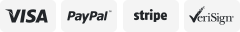-40%
Multipurpose Vertical Horizon Measure Tape Aligner Laser line,Laser Level Ruler
$ 5.27
- Description
- Size Guide
Description
Multipurpose Laser Level●Use this Multipurpose Laser Level for hanging pictures, installing shelving,laying flooring, hanging wallpaper and more. Laser level picture hanging, self leveling, construction, laser leveler tool, laser level and measuring tape measurement ceiling, laser level cross, laser level center. This tool combines a tape measure, a three-position bubble level and a laser level into one tool. The tape measure is an 8-foot measure that includes imperial and metric linear measures, with graduations down to 1/32" and 1mm.
Features:
●Laser light has an on/off power switch. ●Laser max output: less than 0.5mW ●Note:Laser Ranging Error,that is given as "+/-2mm at 10m and 25m" ●Powered by 3*AG13 button cell battery (included)
Specifications:
●Size : 18.5 (L) x 6.2(W) x 2.8 (H) cm ●Packaging size: 210*80*40mm ●Color : Black Net weight: 185g ●Package weight: 232g
Note:
●Laser radiation, avoid direct eye exposure! ● A laser device is not a toy and must not be allowed to fall into the hands of children. ● Misuse of the device can result in permanent eye damage. ● Any correction measures that are aimed at increasing the laser power are forbidden. ●Please press the key button when you pull out the measuring tape, it would make the measuring tape better and easier using. ●Please loosen the key button to lock the reel when the measuring tape have been drawn out the length you wanted.
Packaging content: :
●1 x Level Laser (included:3 x AG 13 Button-Cells) ●Back up battery:3 x AG 13 Button-Cells
This is a class IIIa laser product.
The Laser Light Operation
Turn On the Power Switch to project a laser in front of the laser level
Mover the laser refract window in front of the laser through the three projection modes :"horizontal level","cross-level",and "vertical level".
Before and after adjustment
Rotate the adjustable infrared,horizontal, vertical, fine-turning. If the laser is the Vertical Level or the Horizontal Level, you shouldn't adjust the Beam.